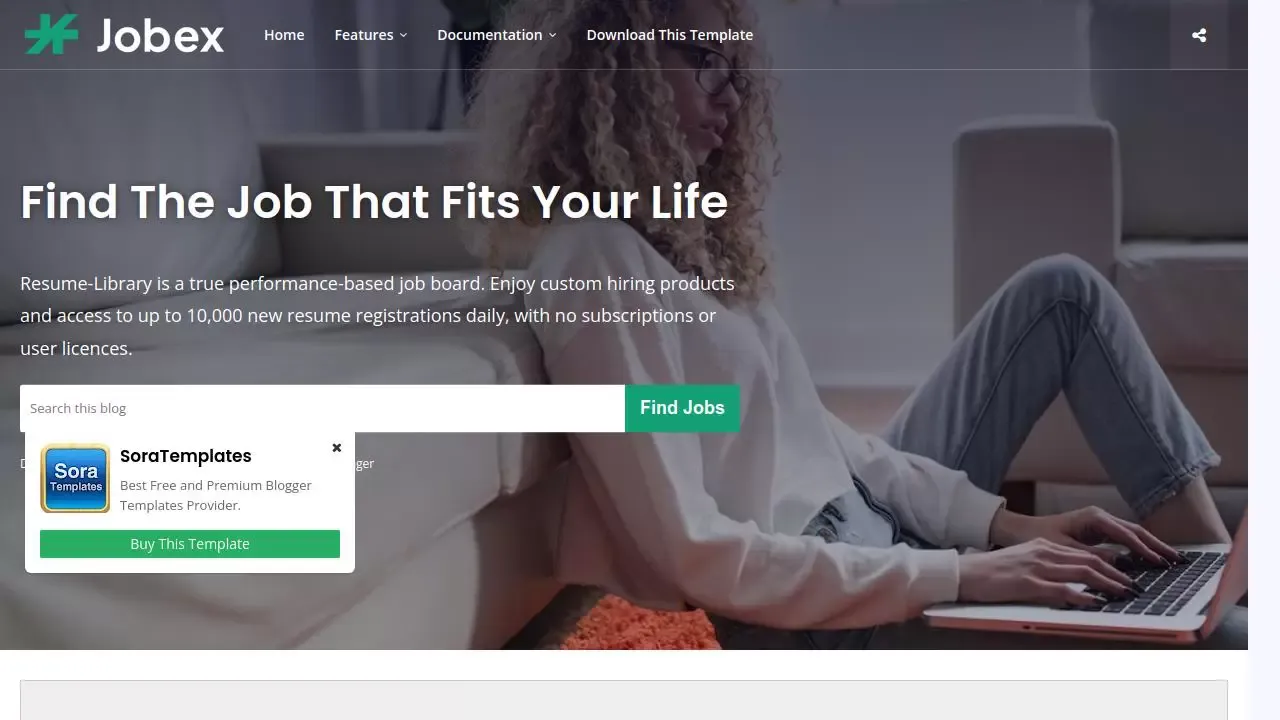Welcome to this comprehensive guide on Jobex Blogger Template! In today's digital world, having an engaging and visually appealing blog is essential for attracting and retaining readers. Jobex, a popular Blogger template, offers an array of features and customization options to create a stunning and functional blog. Whether you are a professional blogger, a business owner, or a freelance writer, Jobex Blogger Template provides the tools and flexibility to showcase your content in a visually captivating manner. In this article, we will delve into the key features, customization options, SEO optimization, mobile responsiveness, integrations, user experience enhancements, and effective tips for utilizing Jobex Blogger Template to its fullest potential. Let's explore the world of Jobex and unlock the possibilities for creating an exceptional blog!
1. Introduction to Jobex Blogger Template
1.1 What is Jobex Blogger Template?
Jobex Blogger Template is a stylish and user-friendly template designed specifically for job boards and career-related websites on the Blogger platform. It offers a clean, professional look and a range of features to help you create a functional and visually appealing job portal.1.2 Benefits of Using Jobex Blogger Template
Using Jobex Blogger Template for your job board has several advantages. Firstly, it provides a professional and modern design that is both aesthetically pleasing and user-friendly. This means that visitors to your website will have a positive experience and find it easy to navigate and search for jobs. Secondly, Jobex offers a range of customization options, allowing you to tailor the template to suit your brand and preferences. You can easily change colors, fonts, and layouts to create a unique and personalized job board. Lastly, Jobex is optimized for search engines, helping your website rank higher in search results and attract more organic traffic. With its SEO-friendly features, you can enhance your website's visibility and reach a wider audience of job seekers.2. Key Features of Jobex Blogger Template
2.1 Responsive and Modern Design
Jobex Blogger Template boasts a responsive design, meaning your job board will look great and function smoothly on all devices, including desktop computers, tablets, and mobile phones. This ensures that job seekers can access your website and browse listings conveniently, regardless of the device they are using.2.2 Flexible Layout Options
With Jobex, you have the freedom to choose from various layout options for your job board. Whether you prefer a grid-based display or a traditional list format, Jobex provides the flexibility to present job listings in a manner that suits your needs and preferences.2.3 Customizable Header and Footer
The header and footer sections of your website are crucial in creating a strong first impression and establishing your brand identity. Jobex allows you to easily customize these areas, enabling you to add your logo, social media links, and other important information to create a cohesive and visually appealing header and footer.2.4 Multiple Post Formats
Jobex supports multiple post formats, giving you the freedom to present job listings in various styles. Whether you want to showcase full job descriptions, excerpts, or featured images, Jobex provides the flexibility to customize the appearance of each post to highlight the most relevant information.3. Customization Options and Design Elements
3.1 Changing Colors and Fonts
Jobex offers an easy-to-use customization panel that allows you to change the colors and fonts used throughout the template. This feature enables you to match your website's design with your brand or create a unique visual identity that stands out to job seekers.3.2 Adding and Modifying Widgets
Widgets are a great way to enhance the functionality of your job board and provide additional information to visitors. With Jobex, you can effortlessly add and modify widgets in various sections of your website, such as a search bar, recent job listings, or a newsletter signup form.3.3 Adjusting Header and Footer Layout
Jobex understands the importance of a well-designed header and footer. With its easy-to-use layout options, you can adjust the placement and arrangement of elements within these sections. Whether you want a centered logo or a left-aligned menu, Jobex gives you the flexibility to customize the header and footer to create a visually appealing and functional website.4. Optimizing SEO with Jobex Blogger Template
4.1 SEO-Friendly URL Structure
Jobex incorporates an SEO-friendly URL structure, ensuring that your job listings and pages have clear and descriptive URLs that are optimized for search engines. This helps improve your website's visibility in search results and enhances the likelihood of attracting organic traffic.4.2 Meta Tags and Descriptions
Meta tags and descriptions are essential elements for optimizing your website's search engine visibility. Jobex allows you to easily add and customize these tags, enabling you to provide concise and relevant information about each job listing. This helps search engines understand your content better and increases the chances of attracting relevant job seekers.4.3 Optimizing Images and Media
Images and media play a crucial role in attracting and engaging visitors. Jobex ensures that your images are optimized for quick loading without compromising quality. This helps enhance the overall user experience and reduces the risk of visitors becoming frustrated with slow page loading times. With Jobex Blogger Template, you can create a professional and visually appealing job board that stands out from the competition. Its range of features, customization options, and SEO-friendly design make it an excellent choice for anyone looking to build a career-oriented website on the Blogger platform.5. Responsive and Mobile-Friendly Design
5.1 Importance of Mobile-Friendly Websites
In this digital age, where smartphones have become an extension of our hands, having a mobile-friendly website is no longer just an option – it's a necessity. With more and more people accessing the internet through their mobile devices, you can't afford to ignore the importance of optimizing your website for mobile. Having a mobile-friendly design means that your website will adapt and adjust its layout and content to fit different screen sizes and resolutions. This ensures that your visitors have a seamless browsing experience, regardless of the device they're using. Plus, search engines like Google prioritize mobile-friendly websites in their search results, which can significantly improve your website's visibility and reach.5.2 Implementing Responsive Design with Jobex
With the Jobex Blogger Template, implementing a responsive design is a breeze. The template is designed to automatically adapt to different screen sizes, ensuring that your website looks great on desktops, smartphones, and tablets. To make your website mobile-friendly with Jobex, you don't need to write a single line of code or worry about complex technicalities. Simply install the template, customize it to your liking, and rest easy knowing that your website will look stunning and function flawlessly on any device.6. Integrating Social Media and Other Plugins
6.1 Adding Social Media Buttons
Social media has become an integral part of our lives, and integrating it into your website is crucial for connecting with your audience and expanding your reach. With Jobex Blogger Template, adding social media buttons to your website is as easy as pie. You can easily include links to your social media profiles, such as Facebook, Twitter, Instagram, and more, by customizing the template's settings. This way, your visitors can quickly and conveniently follow and engage with you on their favorite social media platforms.6.2 Integrating Newsletter Subscription Forms
Building a mailing list is a fantastic way to stay connected with your audience and share valuable content directly in their inbox. With Jobex, integrating newsletter subscription forms is a breeze. The template allows you to effortlessly embed newsletter subscription forms on your website, enabling visitors to sign up for your newsletters with just a few clicks. This way, you can grow your subscriber base and nurture your relationship with your audience.6.3 Embedding Third-Party Plugins
Sometimes, you may want to enhance your website's functionality by incorporating third-party plugins or widgets. Jobex makes it simple to embed these plugins into your Blogger template. Whether you want to add a contact form, a live chat feature, or an e-commerce integration, Jobex provides the flexibility to seamlessly incorporate these elements into your website. With a few easy steps, you can enhance your website's capabilities and offer a more interactive experience to your visitors.7. Enhancing User Experience with Jobex Blogger Template
7.1 Designing Clear Navigation Menus
User experience is a crucial factor in determining the success of your website. Jobex understands this and provides you with the tools to create clear and intuitive navigation menus that make it easy for your visitors to explore your content. With Jobex, you can effortlessly customize your navigation menus, arranging them logically and categorizing your content for easy access. This ensures that your visitors can find what they're looking for without getting lost in a maze of pages.7.2 Implementing Readability and Accessibility
When it comes to presenting your content, readability and accessibility are key. Jobex offers a range of typography options, allowing you to choose fonts, sizes, and colors that are easy on the eyes and enhance the readability of your articles. Additionally, Jobex follows web accessibility standards, making your website more inclusive and accessible to people with disabilities. This commitment to accessibility ensures that everyone can enjoy your content, regardless of their abilities.7.3 Optimizing Loading Speed
Website speed is crucial for retaining visitors and providing a smooth browsing experience. Slow-loading websites can frustrate users and drive them away. Fortunately, Jobex is designed with speed in mind. The template is optimized for fast loading times, ensuring that your website loads quickly, even with content-rich pages. By minimizing unnecessary scripts and prioritizing performance, Jobex helps you deliver a seamless user experience and keep your visitors engaged.8. Tips for Using Jobex Blogger Template Effectively
8.1 Regularly Updating and Maintaining the Template
To ensure that your website is always up to date and functioning optimally, it's essential to regularly update and maintain your Jobex Blogger Template. Stay on top of template updates, as they often include bug fixes, security enhancements, and new features that can benefit your website.8.2 Utilizing Support and Resources
Don't forget to take advantage of the support and resources available to you as a Jobex user. The template's documentation and support team can provide guidance and assistance whenever you encounter any issues or have questions about customization. Additionally, explore online communities and forums where Jobex users share their experiences, tips, and tricks. This way, you can tap into a wealth of knowledge and make the most of your Jobex Blogger Template.8.3 Embracing Customization and Personalization
With Jobex Blogger Template, you have the power to make your website truly yours. Embrace the customization options and let your personality shine through. Tailor the template to align with your brand identity, choose colors and fonts that convey your style, and make your website a reflection of who you are. By personalizing your website, you create a unique experience for your visitors and establish a memorable online presence. So don't be afraid to unleash your creativity and make Jobex your own.In conclusion, Jobex Blogger Template offers an incredible range of features and customization options to help you create a visually stunning and highly functional blog. With its responsive design, SEO optimization capabilities, and integration options, Jobex empowers you to engage your audience and enhance the overall user experience. By following the tips and utilizing the customization options discussed in this article, you can take full advantage of Jobex Blogger Template and create a blog that stands out from the rest. So, go ahead and unleash your creativity with Jobex, and watch your blog flourish!FAQ
1. Can I use Jobex Blogger Template on any Blogger platform?
Yes, Jobex Blogger Template is compatible with the Blogger platform and can be easily installed and used on any Blogger blog.
2. Do I need coding skills to customize Jobex Blogger Template?
No, Jobex Blogger Template offers a user-friendly interface and intuitive customization options, allowing you to personalize your blog without any coding knowledge. However, basic HTML and CSS knowledge can be beneficial for advanced customization.
3. Is Jobex Blogger Template mobile-friendly?
Yes, Jobex Blogger Template is designed to be fully responsive and mobile-friendly. It automatically adjusts and optimizes the layout of your blog to ensure a seamless viewing experience across various devices.
4. Are there any technical support or resources available for Jobex Blogger Template?
Yes, the creators of Jobex Blogger Template provide technical support and resources to assist users with any queries or issues they may encounter. It is recommended to visit their official website or support forums for assistance and access to tutorials, documentation, and updates.
Jobex Blogger Template Demo Download