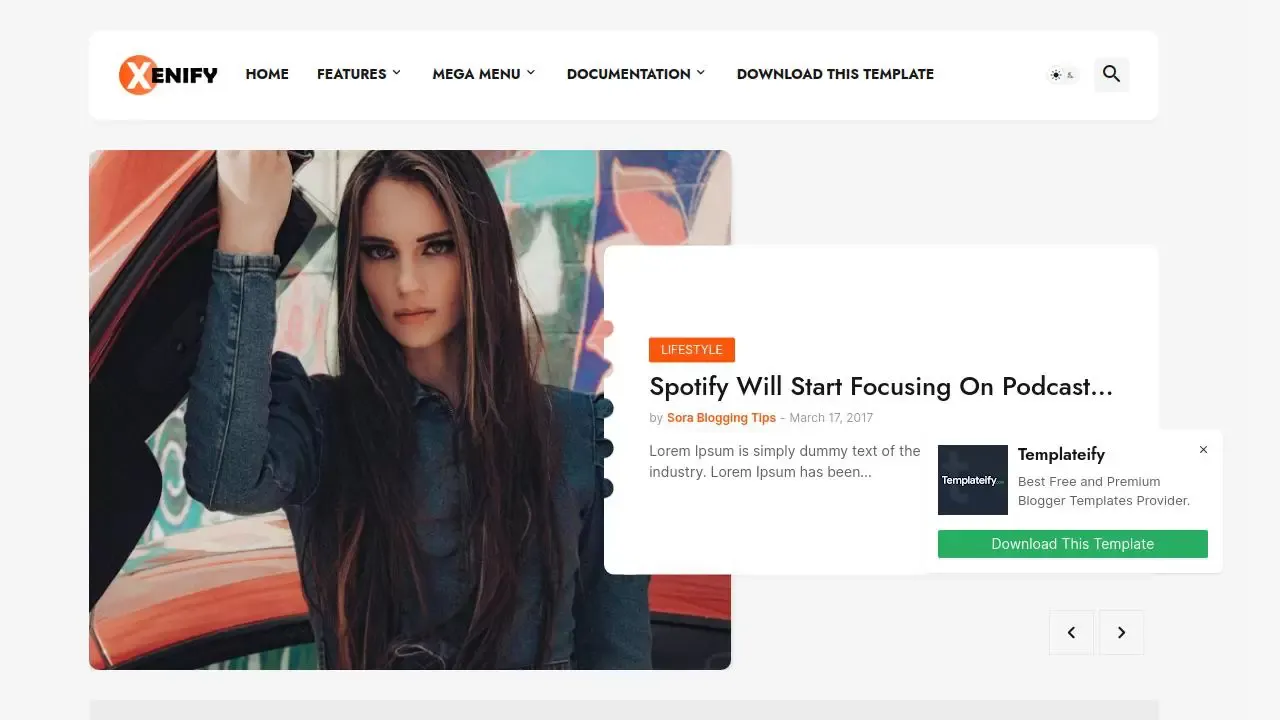The
Xenify Blogger Template is a powerful and versatile theme designed specifically for bloggers using the Blogger platform. With its sleek and modern design, Xenify offers a range of features and customization options to enhance the visual appeal and functionality of your blog. In this article, we will explore the key features, customization options, and benefits of using Xenify for your blog. Additionally, we will discuss how Xenify can help optimize your blog for search engines, improve user experience, integrate social media and monetization, troubleshoot common issues, and provide a conclusive overview of its impact on your overall blogging experience. Whether you are a beginner or an experienced blogger, Xenify is a template that can take your blog to the next level.
1) Introduction to the Xenify Blogger Template
What is Xenify Blogger Template?
Xenify Blogger Template is a stylish and user-friendly blog template designed for the Blogger platform. It offers a clean and modern layout that is perfect for bloggers who want to showcase their content in an attractive and professional manner.
Why choose Xenify for your blog?
Well, apart from the fact that it will make your blog look like a million bucks, Xenify also comes with a range of awesome features and design elements that make it stand out from the crowd. Plus, it's super easy to use and customize, even for those of us who may not be tech-savvy.
2) Key Features and Design Elements of the Xenify Blogger Template
Responsive Design
The Xenify template is designed with a responsive layout, which means your blog will look great on any device - whether it's a desktop computer, smartphone, or tablet. No more worrying about your blog looking wonky on mobile!
Customizable Widgets
Xenify gives you the freedom to add and manage widgets as per your preference. Whether you want to display your latest posts, social media icons, or an email subscription form, it's all a breeze with Xenify's customizable widgets.
Multiple Layout Options
With Xenify, you have the option to choose from multiple layout options for your blog. Whether you prefer a traditional blog layout, a grid layout, or something more creative, Xenify has got you covered.
Typography and Font Options
Your blog's typography plays a big role in creating its overall look and feel. Xenify understands this and offers a wide range of font options, allowing you to choose the perfect typography to match your blog's style and personality.
3) Customization Options and Flexibility of Xenify
Changing Colors and Background Images
With Xenify, you can easily change the colors and background images of your blog to match your branding or personal taste. No need to stick with the default colors and backgrounds anymore - let your creativity shine!
Customizing Header and Footer Sections
Want to make your blog's header or footer section stand out? Xenify allows you to customize these areas, giving you the flexibility to add your logo, social media icons, or any other elements you desire.
Adding and Managing Widgets
Widgets are a fantastic way to add extra functionality to your blog. Xenify simplifies the process of adding and managing widgets, so you can effortlessly enhance your blog with features like a search bar, popular posts, or an Instagram feed.
4) Optimizing SEO with Xenify Blogger Template
Setting Up Meta Tags and Descriptions
Optimizing your blog for search engines is crucial for gaining organic traffic. Xenify allows you to easily set up meta tags and descriptions, improving your blog's visibility in search engine results and ultimately driving more visitors to your content.
Optimizing URLs and Permalinks
URL structure and permalinks play a role in SEO too. Xenify enables you to optimize your blog's URLs and permalinks, making them search engine friendly and easier for visitors to understand.
Improving Page Load Speed
Nobody likes a slow-loading blog. Xenify is designed with performance in mind, ensuring that your blog loads quickly and efficiently. This not only improves user experience but also has a positive impact on your search engine rankings. You'll be zooming ahead of the competition in no time!
So, if you're looking for a beautiful and feature-packed template that gives you the freedom and flexibility to create a stunning blog, Xenify is definitely worth a try. It's perfect for both beginners and experienced bloggers who want to make a statement with their online presence. Happy blogging!
5) Enhancing User Experience with Xenify's Responsive Design
Importance of Responsive Design
Gone are the days when browsing the internet was limited to desktop computers. With the rise of smartphones and tablets, it has become crucial for websites to adapt to different screen sizes and resolutions. That's where Xenify Blogger Template comes in with its responsive design.
Optimizing Mobile Experience
Mobile users make up a significant portion of website traffic, so it's essential to provide them with a seamless experience. Xenify ensures that your blog looks great and functions flawlessly on any device, whether it's a smartphone or a tablet. Say goodbye to those frustrating pinch-and-zoom maneuvers!
Implementing User-Friendly Navigation
An intuitive navigation system is key to keeping your visitors engaged. Xenify offers a user-friendly navigation menu that is easy to navigate and ensures that your readers can find what they're looking for effortlessly. No more getting lost in a maze of links and categories!
6) Integrating Social Media and Monetization with Xenify
Adding Social Media Share Buttons
In today's digital age, social media plays a vital role in promoting your blog and connecting with your audience. Xenify makes it a breeze to integrate social media share buttons into your posts, allowing your readers to easily share your content with their friends and followers.
Integrating Google AdSense and Other Ad Networks
Monetizing your blog is a smart move, and Xenify supports various ad networks, including Google AdSense. With Xenify, you can effortlessly integrate ads into your blog, maximizing your revenue potential without sacrificing the user experience.
Using Xenify for E-commerce and Affiliate Marketing
If you're running an online store or engaging in affiliate marketing, Xenify has got you covered. Its design and functionality allow seamless integration of e-commerce platforms and affiliate links, making it easier than ever to monetize your blog through product sales and referral commissions.
7) Troubleshooting and Support for Xenify Blogger Template
Common Issues and How to Solve Them
While Xenify is an excellent template, occasionally, you may encounter some hiccups. Fear not! Xenify provides helpful documentation and troubleshooting guides to help you resolve common issues like layout glitches or plugin conflicts. You'll be back on track in no time!
Contacting Xenify Support
Sometimes, you may need assistance that goes beyond the guides. Xenify offers reliable customer support, ensuring that any questions or concerns you have are addressed promptly. Their team is just an email away, ready to help you overcome any obstacles you may face.
8) Xenify Blogger Template
In conclusion, Xenify Blogger Template is a game-changer for bloggers looking to enhance their user experience, maximize monetization opportunities, and streamline troubleshooting. Its responsive design, integration with social media and ad networks, and reliable support make it a top choice for bloggers of all levels. So why wait? Give Xenify a try and take your blogging experience to the next level!
9) Conclusion and Final Thoughts on Xenify's Impact on Blogging Experience
In conclusion, the Xenify Blogger Template offers a seamless and user-friendly experience for bloggers on the Blogger platform. With its extensive customization options, responsive design, and optimization features, Xenify allows you to create a visually stunning and highly functional blog. By utilizing Xenify, you can enhance your blog's search engine visibility, improve user experience, integrate social media and monetization strategies, and troubleshoot any potential issues. Whether you are a hobby blogger or a professional, Xenify is a valuable tool that can elevate your blogging journey to new heights. Embrace the power of Xenify and unlock the full potential of your blog.
FAQ
1) Can I use the Xenify Blogger Template on any blogging platform?
The Xenify Blogger Template is specifically designed for the Blogger platform. It may not be compatible with other blogging platforms or CMS systems. However, there are similar templates available for other platforms that offer similar features and customization options.
2) Is it difficult to customize the Xenify template according to my preferences?
Not at all! The Xenify Blogger Template provides a user-friendly interface that allows easy customization. You can easily change colors, fonts, layout options, and add or remove widgets to tailor your blog's appearance to your liking. The template offers intuitive controls and documentation to guide you through the customization process.
3) Will using Xenify improve my blog's search engine rankings?
While the Xenify template is optimized for search engines, it is essential to note that SEO is a comprehensive process that involves various factors. Xenify provides features such as customizable meta tags, optimized URLs, and fast loading times, which can positively impact your blog's SEO. However, it is advisable to implement additional SEO practices like creating high-quality content, building backlinks, and utilizing relevant keywords to further enhance your blog's search engine visibility.
4) Does Xenify offer support in case I encounter any issues?
Yes, Xenify offers support to its users. If you encounter any issues or have questions regarding the template's functionality or customization, you can reach out to Xenify's support team. They will assist you in resolving any problems or queries you may have, ensuring a smooth blogging experience with the Xenify Blogger Template.
Xenify Blogger Template Demo Download